
Current Status of Xbox Live: Are There Any Issues or Downtime Today?

Xbox Live Down or Slow? Here’s How To Verify Its Current Server Status
Cannot sign in or play any games (not even offline games) on Xbox Live ? This is both frustrating and confusing. You may be wondering if the error is on your end or is everybody else is suffering the outage. So, isXbox Live Down or not ? Read on and you’ll have your answer…
Is Xbox Live Down?
Here are 3 methods for you to determine if it’s an Xbox Live down problem. Just work your way down until you find it out.
- Check if your other devices are able to connect to the same network
- Check Xbox Server Status
- Look up the error messages or codes
Method 1: Check if your other devices are able to connect to the same network
When you have a connection issue on Xbox Live, it is important to check whether your Xbox One console or PC (if you’re using Xbox app on your computer) is the only device with no Internet connection .
To do so, simply check other devices (your phone, tablet, TV set) to see if they’re online properly.
- If these devices cannot connect to the Internet either , then obviously the problem does not lie with your Xbox or PC. You can either do some basic troubleshooting on your modem by yourself (such as performing a reboot on your modem) or contact your ISP for assistance to fix the issues with your network.
- If these devices can access the Internet properl y, then you should move on toMethod 2 , below to narrow down the problem.
Method 2: Check Xbox Server Status
With home network issues ruled out, you might want to check if it’s a service server outage or not. To do so, simple go to the officialXbox Live Status . From there, you’ll see the status information of Xbox services, games, websites and apps.
- A green check icon indicates that the server is working properly. If you still have trouble connecting to Xbox One, you might have to jump to Method 3 to locate the culprit.
- A red exclamation mark means the server is currently down. You can also read the on-screen information to know more about the outage and the affected platforms. Often, there is aNotify me option you can choose to get instantly notified by an email when the service is back online again.
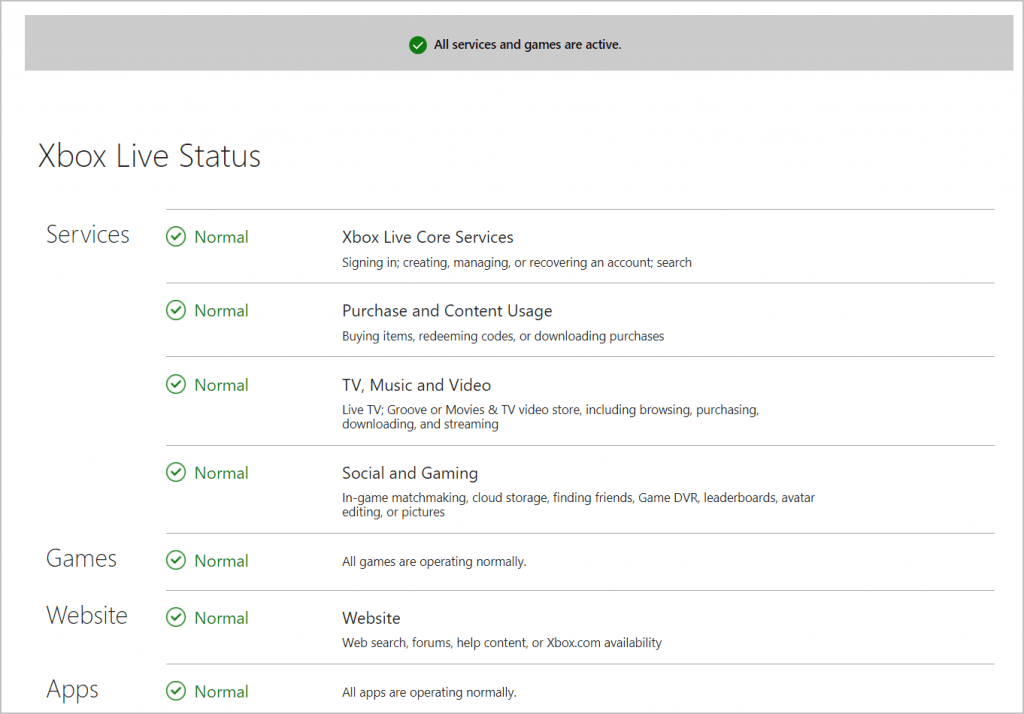
So, is Xbox Live UP or DOWN? Share it in the comments section below or report your issues to let others know that they’re not facing it alone! 🙂
Method 3: Look up the error messages or codes
Now that you’ve confirmed neither your home network or the server is to blame, the error is probably on your end. You can start by checking your Xbox screen for error to see if there is any error message or code on the screen. If you see an error code or message, head toXbox One Error & Status Code Search and enter the exact same message or code as shown. Then follow the on-screen troubleshooting steps to work on the issue.
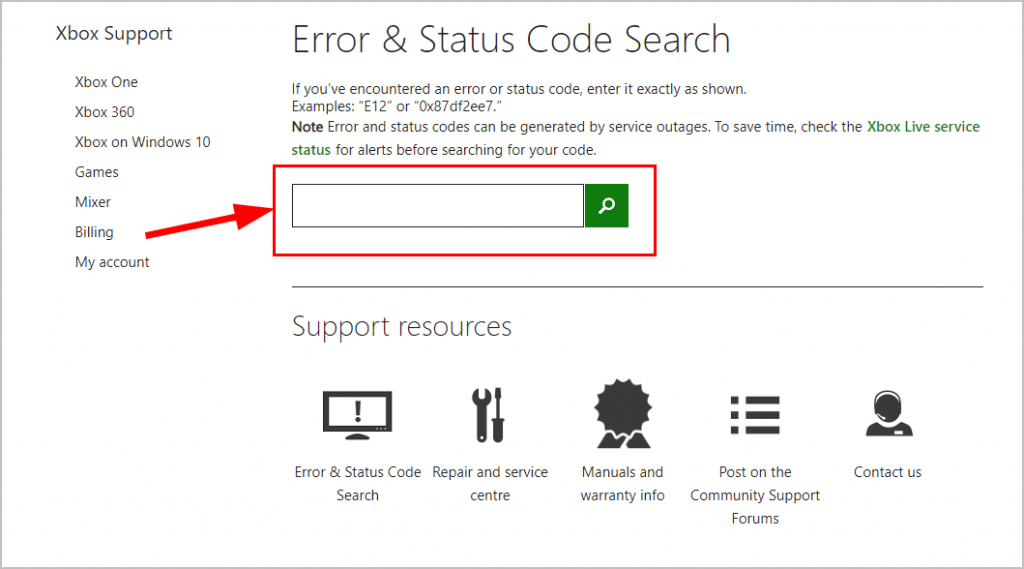
Bonus tip: Xbox Live still not working on my PC?
If you’ve exhausted all the fixes lain out on Xbox Support, but the Xbox One not working issue is still not resolved, then it’s time to check if it’s a driver issue on your computer. As a wrong or outdated network driver may cause slow Internet connection, Internet keeps cutting out or even app not connecting to Internet problems. So you shouldupdate your network drivers to see if it fixes your problem.
If you don’t have the time, patience or skills to update the driver manually, you can do it automatically with Driver Easy .
Driver Easy will automatically recognize your system and find the correct drivers for it. You don’t need to know exactly what system your computer is running, you don’t need to be troubled by the wrong driver you would be downloading, and you don’t need to worry about making a mistake when installing.Driver Easy takes care of it all.
You can update your drivers automatically with either theFREE or thePro version of Driver Easy. But with the Pro version it takes just 2 steps (andyou get full support anda 30-day money back guarantee ):
Download and install Driver Easy.
Run Driver Easy and click the Scan Now button. Driver Easy will then scan your computer and detect any problem drivers.

- ClickUpdate All to automatically download and install the correct version of all the drivers that are missing or out of date on your system (this requires thePro version – you’ll be prompted to upgrade when you click Update All).
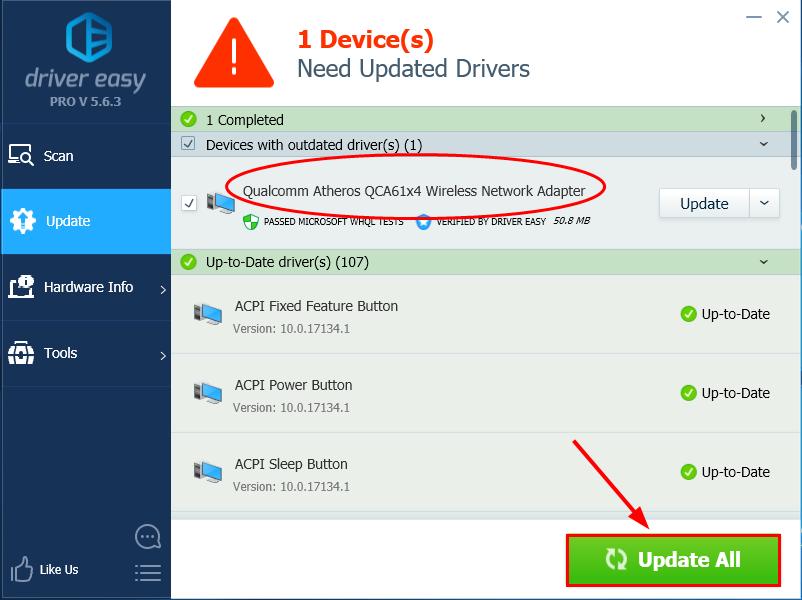
You can also click Update to do it for free if you like, but it’s partly manual.
- Restart your computer and see if Xbox Live works properly on your computer.
Hopefully by now you have successfully resolved the Xbox connection issues. If you have any further questions, ideas or suggestions, please also tell us in the comments. Thanks for reading!
Featured image by Roberto Nickson on Unsplash
Also read:
- [New] Advanced Accessories for Immersive Gaming Worlds
- 2024 Approved Master Your Mix Essential Audio Devices for Podcast Success
- 2024 Approved PC Image Management for iPhone Integration
- Cellular Network Not Available for Voice Calls On Honor X50 | Dr.fone
- Comprehensive Guide on Resolving Crashes of Elite Dangerous When Played on a Computer
- Elevate Your Valorant Experience by Eliminating Stutters and Maximizing Frame Rates
- Eliminating the Ghostrunner Catastrophe on Windows 11 - Expert Strategies and Fixes
- Get the Latest M-Audio Fast Track Driver Software for Windows Users (Vista Included)
- In 2024, Privacy-First Reader of Facebook Snapshots
- Mastering the Clean Slate: Proficient Techniques for Factory Resetting Windows 10 Drives - A Complete Walkthrough
- Navigating Obstacles in Advancing Collective Human Endeavors
- Optimizing Your System to Prevent Stutters During V Online Play
- Overcoming MSVCR80.DLL Not Found Errors with Ease
- Pathfinder Launch Woes? Here's How to Get Your 'Wrath of the Righteous' Game Up and Running
- Quick Solutions for Opening Unresponsive Epic Games Launcher
- Troubleshooting Steps to Stop V-Ray From Freezing and Exiting Unexpectedly
- WMV/VOB 파일을 원격으로 무료 구문 변환: Movavi 소개
- Title: Current Status of Xbox Live: Are There Any Issues or Downtime Today?
- Author: Thomas
- Created at : 2024-12-15 21:41:16
- Updated at : 2024-12-19 17:12:44
- Link: https://program-issues.techidaily.com/current-status-of-xbox-live-are-there-any-issues-or-downtime-today/
- License: This work is licensed under CC BY-NC-SA 4.0.