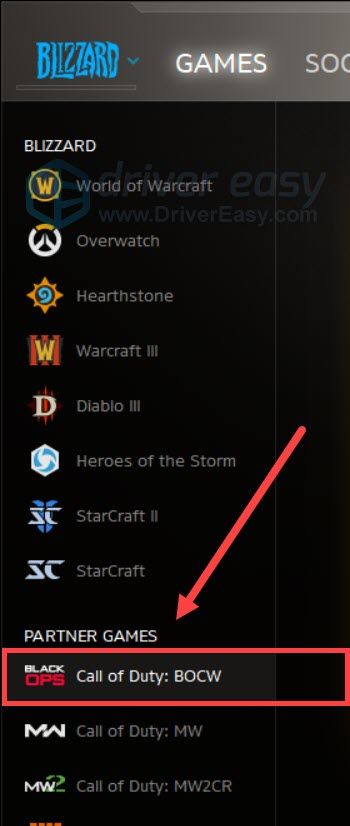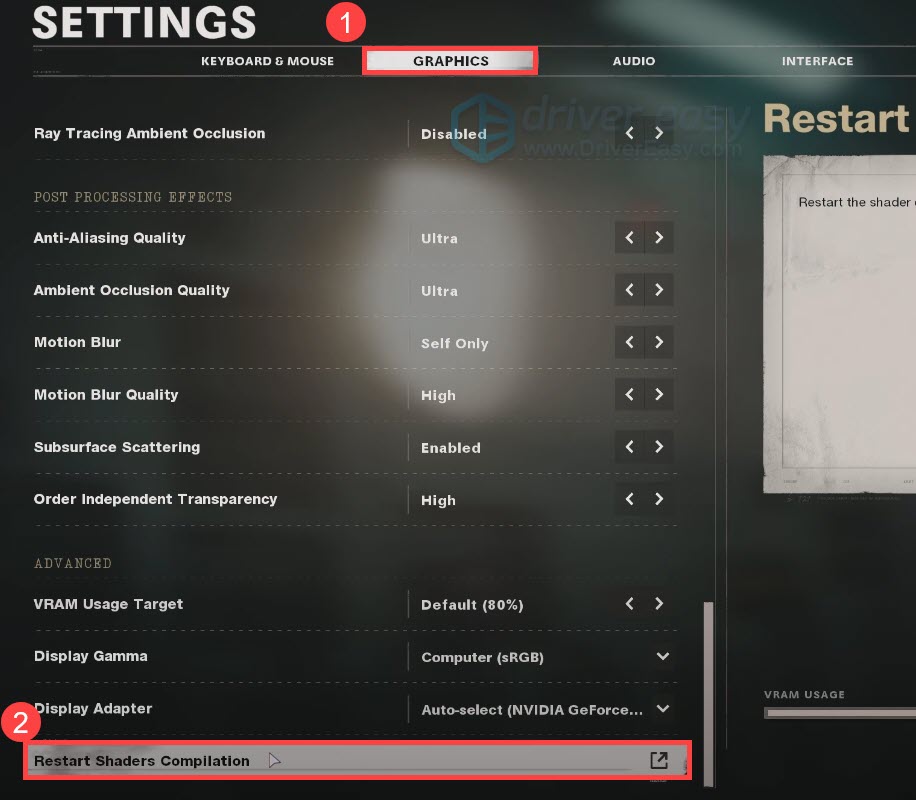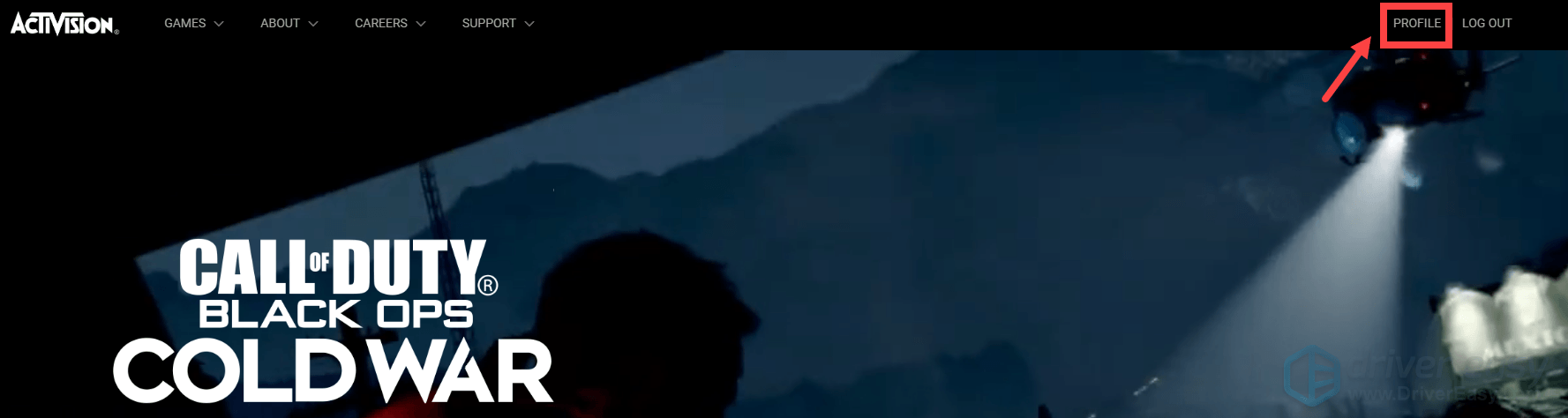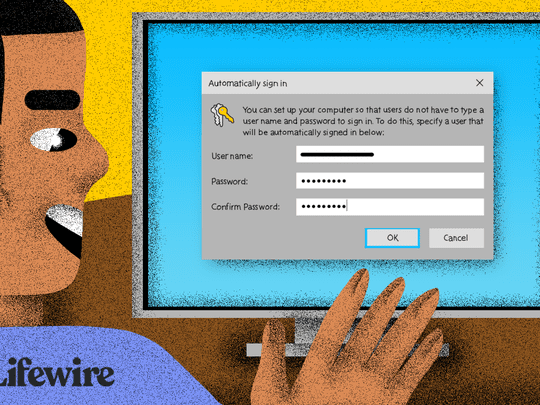
Fixing 'Black Ops Cold War' - Solved Issue: Stuck During Shader Compilation

Beat the Lag in Black Ops Cold War - Solve Your Shader Compiling Glitches Now
Lately, gamers are reportinga shaders compilation issue in Black Ops Cold War, which results in game freezing or crashing. If you happen to be one the same boat, don’t worry. Down below we’ve gathered the latest fixes for this error, try them and get back to your game right away.
Shaders are programs that help with the object rendering. Playing without shaders will lead to bad performance.
Try these fixes
You might not need to try them all. Just work your way down until you land on the one that does the trick.
- Scan and repair your game
- Restart the shaders installation
- Update your graphics driver
- Delete Cache folders
- Link your Activision and Blizzard accounts
Fix 1: Scan and repair your game
The shaders compilation issue might be triggered by broken or missing game files. So before trying anything more complicated, first you need toverify the integrity of your game files .
Here’s how:
- Open your Blizzard Battle.net client. From the left menu, select Call of Duty: BOCW .

- Click Options and select Scan and Repair from the drop-down menu. Then wait until the process is completed.
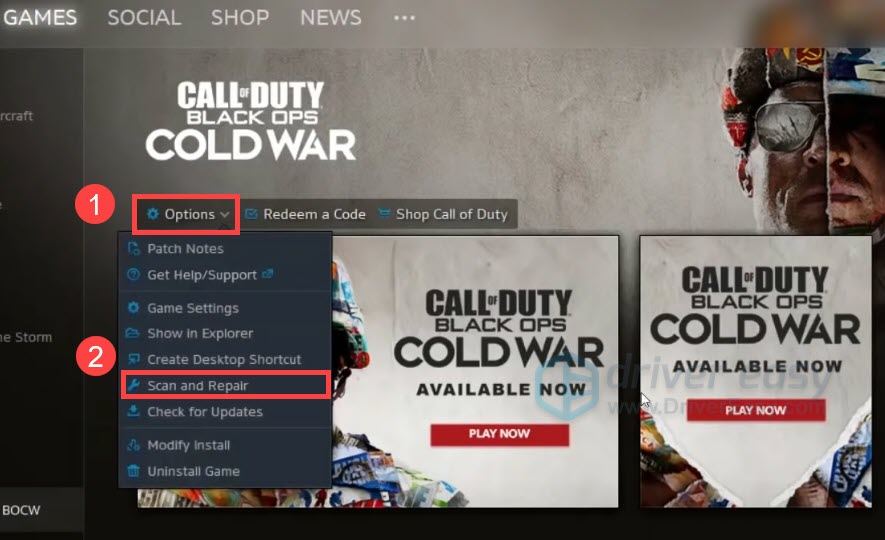
Now restart Black Ops Cold War and check if you can get pass the shader compilation.
If the issue persists, you can try the next fix below.
Fix 2: Restart the shaders installation
Some players reported that it might be just a glitch that can be fixed byrestarting the shaders installation . If that’s the case, you can try the same and see how things go.
Here’s how to restart the shaders installation:
- Launch Black Ops Cold War and go toSETTINGS .
- Navigate to theGRAPHICS tab. Scroll down to the bottom and clickRestart Shaders Compilation .

- Wait for the reinstallation to complete.
If this solution doesn’t solve the issue, take a look at the next one below.
Fix 3: Update your graphics driver
Shaders issues in COD titles could mean that you’re usinga broken or outdated graphics driver . We always recommend gamers to keep their GPU drivers up to date so as to avoid compatibility issues. If you don’t know when was the last time you updated your drivers, definitely do it now.
You can update your graphics driver manually: first you need to identify your GPU model, then go to the manufacturer’s website (NVIDIA /AMD ) and search and download the latest correct driver installer. But if you don’t have the time or patience to update manually, you can do it automatically withDriver Easy .
- Download and install Driver Easy.
- Run Driver Easy and click the Scan Now button. Driver Easy will then scan your computer and detect any problem drivers.

- Click Update All to automatically download and install the correct version of all the drivers that are missing or out of date on your system.
(This requires the Pro version – you’ll be prompted to upgrade when you click Update All. If you don’t want to pay for the Pro version, you can still download and install all the drivers you need with the free version; you just have to download them one at a time, and manually install them, the normal Windows way.)
The Pro version of Driver Easy comes with full technical support . If you need assistance, please contact Driver Easy’s support team at [email protected] .
After updating the GPU driver, restart your PC for the changes to apply. Then start your game and check if you can now complete the compilation.
If the latest graphics driver doesn’t give you luck, simply take a look at the next method.
Fix 4: Delete Cache folders
Damaged cache could lead to game error, which will in some cases halts your process without a hint. You can try to purge the cache and check if this solves the problem.
- On your keyboard, pressWin+R (the Windows logo key and the R key) to invoke the Run box. Type or paste**%ProgramData%** and clickOK .
- One at a time, right-click the Battle.net and Blizzard Entertainment folders and select Delete .
- Press Win+R again. Type or paste %appdata% and click OK .
- Right-click the Battle.net folder and select Delete .
- Again, press Win+R and type %localappdata% and click OK . This time, right-click the Battle.net and Blizzard Entertainment folders and select Delete .
Fix 5: Link your Activision and Blizzard accounts
Your game might freeze on shaders compilation if you haven’t connected your Blizzard account on the Activision webpage. You need tomake sure your Activision and Blizzard accounts are linked so as to avoid any possible error.
- Visit the Activision website and log in. Then click PROFILE at the top-right corner.

- In the ACCOUNT LINKING section, find your profile and link it with your Battle.net account. Then follow the onscreen instructions to proceed.
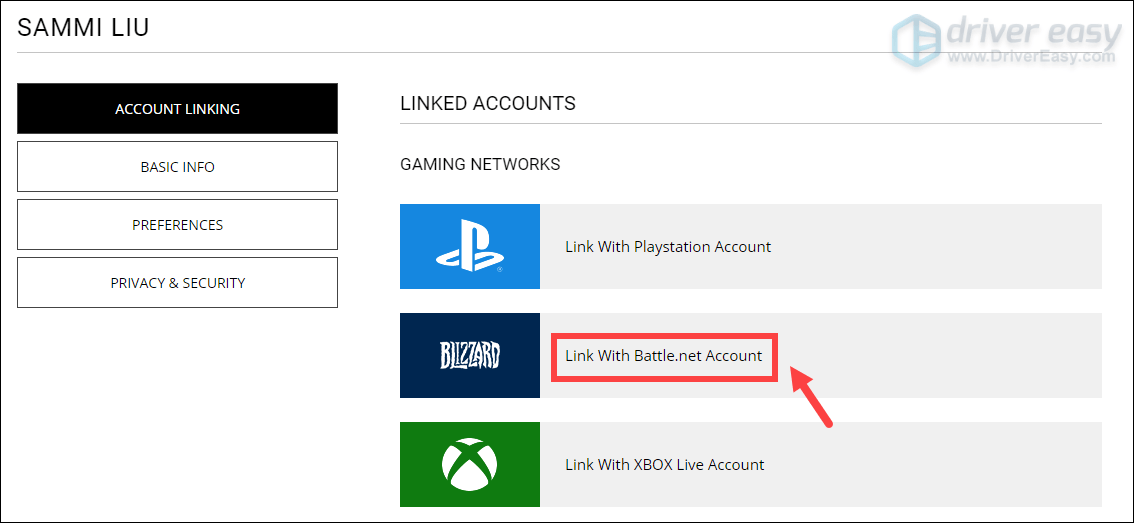
3. Once completed, restart your game and check if the problem persists.
Hopefully, this tutorial helps you fix the Compiling Shaders issue. If you have any questions or ideas, feel free to talk to us in the comments below.
Also read:
- [New] 2024 Approved How to Create Vintage Videos A Comprehensive Tutorial
- [New] 2024 Approved Mastering IGTV with a Phone or DSLR Camera The Ultimate Guide
- [Updated] Mastering Snapchat Zooming in Photos & Videos for 2024
- ABBYYとiDCScanの市場リーチャー分析:トップパフォーマーを解き明かす
- Eliminate NBA 2K24's Troublesome E66ac Glitch: Comprehensive Guide & Fixes
- Tackling Troublesome Errors: BSOD Remedies for W10/11
- Troubleshooting WSAPPX: Effective Methods to Address Increased CPU Load and Hard Drive Usage
- War Thunder Performance Optimization - Say Goodbye to Slowdowns (2024 Advice)
- Warzone Dev Error #5573? Here's What You Need To Know for PC & Console Setup Correction
- Title: Fixing 'Black Ops Cold War' - Solved Issue: Stuck During Shader Compilation
- Author: Thomas
- Created at : 2025-02-08 19:39:23
- Updated at : 2025-02-14 21:00:47
- Link: https://program-issues.techidaily.com/fixing-black-ops-cold-war-solved-issue-stuck-during-shader-compilation/
- License: This work is licensed under CC BY-NC-SA 4.0.